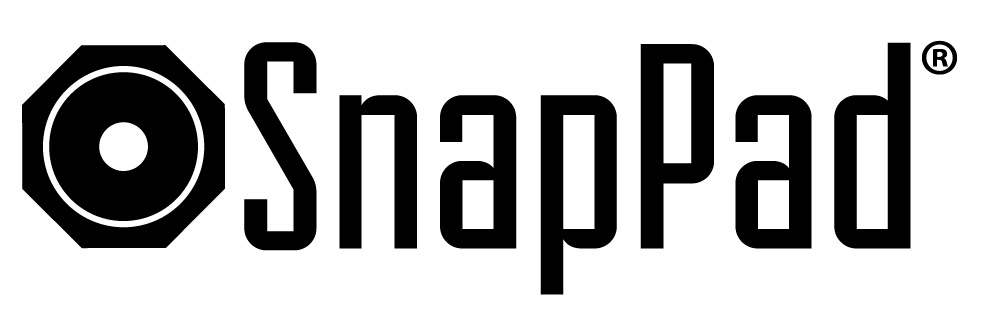How do I claim a veteran or first responder discount?Updated 2 years ago
To redeem your Military/First Responder 10% Discount, add your product to your cart.
At the top of the first screen you will see, click on the "First Responder and Military click HERE for Discount Information" link.
This will take you to a new page. Simply click on the "GOVX ID" box.
If you already have a GOVX ID account, you can sign in, or create a new account! From there, simply fill out the form and upload a photo or PDF copy of your service verification and the system will provide you with your unique discount code!
Simply copy and paste this code into the "Apply Discount Code" box on the order screen and click "Apply." You will see your discount subtracted from your order total!
Thank you for your service!